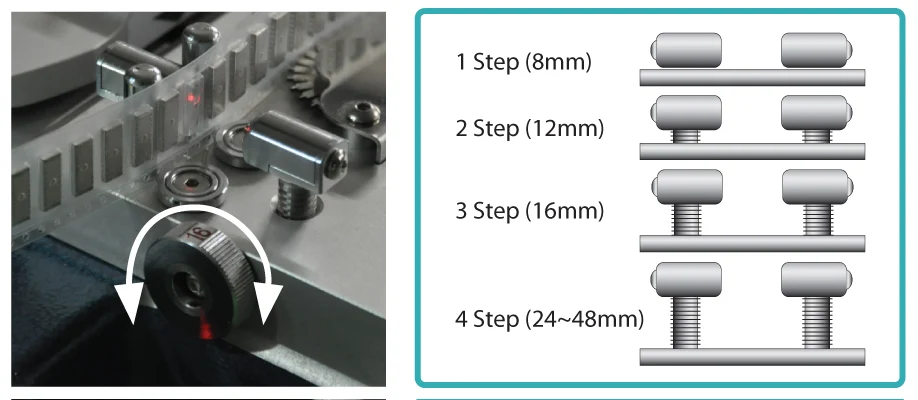About Pocket Check Feature Setting (Missing parts detects way)
Model : Giga S / I'MagicSituation 1. A counter can't recognize the empty pocket.
Solution 1. Please turn on "1.Pocket Sensor Set"
Solution 2. Please set the height of the sensor.
The fiber sensor needs to point the component hole.
When the sensor recognizes the component, a fiber sensor shows RED+GREEN light.
When the sensor can't recognize the component, a fiber sensor shows GREEN light only.
By rotating the knob, you can set the height of the sensor.
Solution 3. If the sensor doesn't work well, please reset the sensor.
① Please set A switches into “SET” and “NON”.
Then, press B
and C buttons at the same time.
|
② While covering the sensor as a picture, press B(ON) button. Then, the red light and green light will
blink once.
|
③ Without covering the sensor, please press C(OFF) button. Then, the
green light will turn on.
|
④ After
setting, please set A switches into “LOCK”. Now you can use pocket check
feature properly.
|